Publisher's description
This clever dictionary (about 400 000 words/phrases) translates both ways (the Thai -> English direction is the newest addition) plus it yields English speech synthesis. Once installed on your device it will allow your Palm to speak any entered English word or phrase - not limited to dictionary entries! <p>
Each dictionary entry is completed with part of speech information and multiple translations for all polysemantic words. Searching is made easy with Quick Search, Vector Ultima spell-checker, and our signature MorphoFinder functions. <p>
Virtually every element of this application has been improved - spell-checker interface, dictionary keyboard, fonts, word database, and the installation wizard. Also added is a Thai keyboard to facilitate easier typing, as well as high resolution support for superior readability. Use and enjoy! <p>
Special features: <br>
Advanced English speech synthesis. The function is built on the TTS (Text-to-Speech) technology <br>
Improved keyboards for both languages <br>
High resolution support <br>
MorphoFinder function helps you find source words (headwords) for English past participles, gerunds, plural forms, and adjective forms <br>
Spell-checker Vector Ultima. It allows you to enter words as you hear them and choose a spelling from the list of suggestions. <p>
General features: <br>
Overview of all dictionary entries in the Main List <br>
Overview of all possible translations for a selected word in the Translations' List <br>
Quick back translation for proof of correct understanding <br>
Quick search function: as you start typing in the Input Line, words starting with those letters are displayed <br>
Switch between languages easily: press the pop-up trigger in the upper right corner and the direction of translation will change
Each dictionary entry is completed with part of speech information and multiple translations for all polysemantic words. Searching is made easy with Quick Search, Vector Ultima spell-checker, and our signature MorphoFinder functions. <p>
Virtually every element of this application has been improved - spell-checker interface, dictionary keyboard, fonts, word database, and the installation wizard. Also added is a Thai keyboard to facilitate easier typing, as well as high resolution support for superior readability. Use and enjoy! <p>
Special features: <br>
Advanced English speech synthesis. The function is built on the TTS (Text-to-Speech) technology <br>
Improved keyboards for both languages <br>
High resolution support <br>
MorphoFinder function helps you find source words (headwords) for English past participles, gerunds, plural forms, and adjective forms <br>
Spell-checker Vector Ultima. It allows you to enter words as you hear them and choose a spelling from the list of suggestions. <p>
General features: <br>
Overview of all dictionary entries in the Main List <br>
Overview of all possible translations for a selected word in the Translations' List <br>
Quick back translation for proof of correct understanding <br>
Quick search function: as you start typing in the Input Line, words starting with those letters are displayed <br>
Switch between languages easily: press the pop-up trigger in the upper right corner and the direction of translation will change


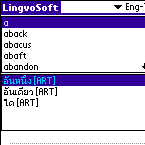
User comments